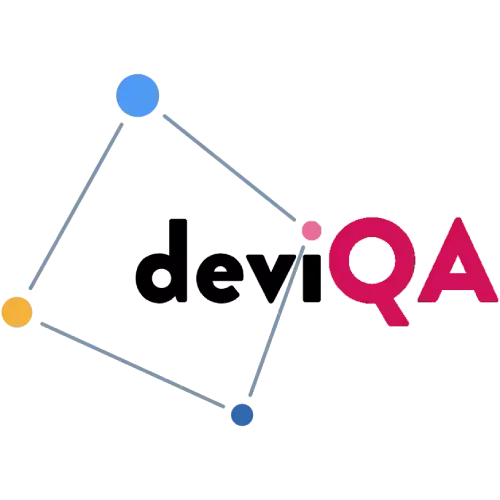12 minutes to read
What is Automated Functional Testing


Chief Executive Officer
Share
Imagine this: your devs burned the candle at both ends, crafting perfect software that meets all the needs of the end-customer. But to make the software really perfect, there's also one crucial step — ensuring it actually works flawlessly. That's where software testing enters the stage. It involves a meticulous examination of various aspects, from functionality to performance.
And among the various testing techniques, automated functional testing rocks. Functional tests verify whether the application functions as intended and meets the specified requirements. Just like we said at the beginning. Automated functional tests are essential to ensure the software is reliable, efficient, and user-friendly.
With automated functional testing, you can increase test coverage, identify defects early in the development cycle, and ensure that your software operates as intended.
So, let’s start — this article will be your deep dive into the topic.
Difference between Functional Testing and Non-Functional Testing
Let’s say you have a coin. Then, functional and non-functional testing are two different sides of this coin. They work in tandem to ensure your software performs flawlessly and delivers a satisfying user experience. You can’t imagine a coin with only one side, right?
But there is a moment to comprehend. While both types share the common goal of quality assurance, their focus areas differ significantly.

Functional testing scrutinizes the core functionalities of your software, meticulously verifying whether it operates according to specified requirements.
Functional testing areas for check:
individual features,
workflows
data processing accuracy.
In simpler terms, functional testing asks the question: "Does the software do what it's supposed to do?"
On the other hand, we have non-functional testing. In this case, we have absolutely different questions. Like, does the software respond quickly enough? Is it accessible to users with disabilities? Are sensitive data and transactions protected?
As you can understand from the questions, non-functional testing shifts the lens toward the user's perspective. It assesses the how behind the what, evaluating critical attributes like performance, usability, and security.
Imagine functional testing as the meticulous engineer, ensuring each component runs smoothly within the software machine. Non-functional testing, then, becomes the experience architect, shaping the user's interaction and ensuring it meets expectations. Both are parts of a two-sided (the only way and type) coin. And both are fundamental elements in crafting high-quality software.
Three Options To Consider For Your Functional Testing Tools
Many could think of functional testing as a set of tools for ticking boxes or ensuring buttons "work". Having almost 10 years of testing experience under our belt, we can definitely say it’s wrong thought. At its core, functional testing is employed to verify that an application performs as intended in general, adhering to specified requirements and functionalities. Below are just four key points of how functional testing shapes your software delivery.
1/ Early Bug Detection: Picture this: you can find 90% of bugs before they reach production. That will be the day! But what if we say it could be your reality? That's the magic of functional testing. Leveraging this type of tests, QAs identify bugs early in the cycle and prevent costly fixes later, reducing development time by up to 70% compared to post-release testing. Capgemini’s research revealed that fixing a bug in production costs an arm and a leg compared to fixing it in the design phase.
2/ High Quality and Excellent UX: We can’t stand cocky phrases like “Forget buggy interfaces since you have functional testing now”. We haven’t opened America. But still, functional testing ensures your software operates flawlessly, meeting not just technical specifications but also user expectations. This move guarantees a seamless user journey, boosting customer satisfaction and, consequently, brand loyalty.
3/ Cover More: Your manual QAs may thank you (or not). Just because they will have less work. Functional testing automates repetitive tasks, freeing up resources for complex scenarios and exploratory testing. The 2023 State of Software Quality Report states that automated testing can beef up software quality by 30% through enhancing test coverage.
4/ Enter the Market Much Faster: With functional testing, you can optimize the software development life cycle. Just because, as we said before, you’ll identify and resolve any problems early, which consequently, will lead to smoother deployment and faster time to market. Mentioned Software Quality Report also states that with automated functional testing, you can enter new markets almost 30% faster.
Conditional Example:
Imagine an e-commerce company implementing automated functional testing for its checkout process. Before, post-release bug fixes related to payment errors and abandoned carts cost upwards of USD 50,000 per month. By catching these issues early through automated testing, the company reduced bug fixes by 80%, resulting in a cost saving of USD 40,000 per month, a clear testament to the financial benefits of proactive testing.
Six Types of Functional Tests
Imagine your software as a molecule. Before experimenting with it, you must scrutinize all its components. That's where functional testing comes in. And its six mentioned types of tests to ensure every component is in place.
1/ Unit Testing
What it is: Unit tests isolate and scrutinize individual units of code (functions, classes) in isolation. For example, payment processing in the financial app.
Purpose: Ensure each unit performs its intended task flawlessly before integration into the larger system.
What to be aware of: Can be time-consuming for complex codebases. May not uncover issues arising from interaction between units. Be up to date with modern mocking techniques to isolate units from external dependencies.

2/ Integration Testing
What it is: Simply put, this test ensures several units work together smoothly and as needed.
Purpose: Identify issues during communication and collaboration between different parts of the software. Like bricks in the wall: do they fit together, do they form an entire wall?
What to be aware of: Managing dependencies between units is one of the possible pitfalls. At the same time, it can miss issues arising from higher-level functionalities.
3/ End-to-End Testing
What it is: In any case, users have an appropriate journey in the software, from “entrance” to expected action (or its absence). Such tests simulate this journey.
Purpose: Bugs irritate all of us. This test guarantees a seamless and bug-free experience. Overall user experience is in focus in this case.
What to be aware of: Maintaining and especially set-up is relatively complex. May not be efficient for identifying specific bugs within individual components.

4/ Sanity Testing
What it is: Sanity tests are the basic functionality checks after major changes or deployments.
Purpose: Unfortunately, misunderstandings in teams or unclear development cycles can lead to regress. Such tests ensure core functionalities haven't gone down the drain and the software remains in a usable state.
What to be aware of: Limited scope might miss deeper issues. Can create a false sense of security if passed without thorough testing.
5/ Smoke Testing
What it is: It is a prior level of testing that is executed to ensure the most important functionalities of the software work; typically takes place before more detailed testing to check for basic stability.
Purpose: Quickly confirm the software is "switched on" and basic features work before investing time in deeper testing. This process is similar to an athlete warming up before a main workout.
What to be aware of: Since it’s the most basic type, it often misses nuanced bugs. If you count on this too much (without further examination, we mean), you can end up with delayed identification of critical issues.
6/ Regression Testing
What it is: After each step, you fix bugs. Regression tests double-check that previously fixed bugs haven't re-emerged after new changes or updates.
Purpose: Just “re-ensuring” past vulnerabilities doesn't threaten the software's stability.
What to be aware of: Needs much attention and can be time-consuming. We also cannot exclude washed-out look since testers must constantly maintain and update as features evolve.

Different Tools Used for Automating Functional Testing
As of 2023, we have over 100 tools and frameworks with diverse capabilities for functional testing. Below, we explore three major ones plus a little bonus.
Selenium
It is an open-source automated functional testing tool widely embraced for its versatility in supporting web application testing across various browsers and platforms.

General information: Selenium creates real-life circumstances for the software. It simulates user interactions with the application, automating repetitive tasks and ensuring consistent test execution. Also, it supports multiple programming languages, including Java, Python, and C#. With this tool, development teams can be more flexible.
Benefits and Advantages:
Works with different browsers: Selenium ensures your web application performs consistently across different browsers.
Supports different languages: Developers can leverage Selenium with their preferred programming language.
Respected by the community: A vast user community provides ample resources and support.
Example of Use: Let’s say you need to perform regression testing for a web application after implementing new features. Selenium allows you to create automated test scripts that navigate through the application, validating critical functionalities and detecting potential issues.
Nuances: While using Selenium, it's important to consider the synchronization of test steps with the web application's response, as well as the maintenance of test scripts when the web application undergoes changes. Also, its learning curve can be steeper, requiring programming knowledge. Integrations with other tools might need extra coding.
JUnit
JUnit is a widely adopted testing framework for Java applications, offering a standardized way to write and execute test cases.

General information: The tool is used for unit testing in Java. It provides annotations for test methods, assertions for result verification, and test runners for execution control.
Benefits and Advantages:
Easy Integration: Seamless integration with popular IDEs and build tools like Eclipse and Maven.
Annotation Support: Annotations simplify the creation and execution of test cases.
Test Suite Configuration: Allows grouping of test cases into suites for comprehensive testing.
Example of Use: You’re developing a Java application, and you want to ensure that each module functions correctly. With JUnit, you can write test cases for individual units or components, facilitating early bug detection and promoting code reliability.
Nuances: To use this tool effectively, you need to understand and implement techniques like mocking dependencies. Another limitation — JUnit is specifically designed for Java applications.
Katalon Studio
This tool is admired in the community for its comprehensive navigation and versatility. This is an all-in-one automation testing tool catering to the testing needs of both web and mobile applications.

General information: Katalon Studio mixes a set of features, including a user-friendly interface, test case management, and built-in support for both web and mobile testing.
Benefits and Advantages:
Integrated Environment: Katalon Studio has an integrated environment for test creation, execution, and reporting.
Cross-Browser and Cross-Platform Support: You won’t be limited to a single platform and will solve test tasks seamlessly and faster.
Built-in Keywords and Scripting Options: Bunch of keyword-driven and script-based testing approaches are available.
Example of Use: You have a pet project with both web and mobile components. Using Katalon Studio, you can create test scripts that cover both aspects. Therefore, your testing process will be streamlined and ensure comprehensive coverage.
Nuances: While designed to be user-friendly, mastering all of Katalon Studio's features may take some time. Depending on the project's size and requirements, users should be mindful of licensing considerations. And if you want access to advanced features, you should consider a paid option.
Bonus: RestAssured
Used for:
Java-based library for API automation, known for its simplicity and integration with other testing frameworks. Suitable for unit and integration testing of APIs.
Bonus 2: TestComplete
Used for:
Another comprehensive tool suitable for end-to-end testing. Supports both desktop and web applications, making it a versatile choice for projects with diverse testing needs.
Best Practices for Automated Functional Testing
Automated functional testing isn’t a promise for ideal software but rather one of the steps towards it. Easier said than done, we know it. But let’s explore the best practices at this finish line.
1/ Test Script Design
Modularity: Design test scripts in modular units for easy maintenance and reusability.
Descriptive Naming: Use clear and descriptive names for functions and variables to enhance script readability.
Parameterization: Parameterize test data to cover a broad range of scenarios without duplicating test scripts.

2/ Test Data Management
Isolation: Keep test data separate from test scripts to avoid unnecessary dependencies.
Variety: Include diverse datasets to test a range of inputs and conditions.
Count on Data: Leverage data-driven testing approaches to enhance test coverage.
3/ Test Maintenance
Stay up-to-date: Keep test scripts updated to align with changes in the application.
Version Control: Use version control systems to track changes in test scripts and collaborate effectively.
Error Handling: Implement robust error handling to identify and address issues during test execution.
To Sum It Up
Automated functional testing ensures the reliability and efficiency of any kind of software. Key tools like Selenium, JUnit, Appium, Cucumber, SoapUI, and TestComplete are the best aiders for testers, each with its unique strengths and applications.
Functional testing automation is a necessity in modern software development. According to Workroom Productions, functional testing with high-profile data significantly eliminates quality issues, which highlights the importance of incorporating functional testing in the software development life cycle. Another study by Atlassian reveals that automated testing saves an average of 60-80% of the time compared to manual testing.
Choosing the right tools and adhering to best practices in script design, data management, and maintenance lead to the uttermost efficiency in overall software delivery.
Share