12 minutes to read
Best Cross Browser Testing Tools in 2025


Anastasiia Sokolinska
Chief Operating Officer
Summarize with:
Cross-browser testing is a critical task for QA engineers, and finding the best cross-browser testing tools like LambdaTest, BrowserStack, and Selenium can ensure flawless performance across browsers in 2025. As web applications grow more complex and users access them on everything from Chrome to Safari to Edge, ensuring compatibility isn’t just a nice-to-have-it’s a must. Different rendering engines and device quirks can turn a sleek site into a mess if not caught early, and that’s where cross-browser testing tools for QA come in. This article dives into the top cross-browser testing tools for 2025, tailored for QA pros who need reliable, efficient solutions to catch bugs before users do. Based on research from March 4, 2025, we’ll explore tools that range from free cross-browser testing tools like Selenium to cloud-based testing tools like BrowserStack, giving you the rundown on what works best for your team’s needs.
Why Cross-Browser Testing Matters
As QA engineers, we know that a website looking perfect on Chrome doesn’t guarantee it’ll hold up on Firefox, Safari, or that quirky older version of Edge some users still cling to-this is why cross-browser testing tools for QA are non-negotiable. Different browsers use distinct rendering engines, like Webkit for Safari or Blink for Chrome, which can lead to layout glitches, broken functionality, or even security gaps if not tested thoroughly. Add in the wild mix of devices-desktops, tablets, phones-and you’ve got a compatibility nightmare waiting to happen. The stakes are high: a buggy experience drives up bounce rates, tanks user satisfaction, and can cost a business real money. Whether you’re using top cross-browser testing tools 2025 like BrowserStack or digging into free cross-browser testing tools like Selenium, the goal is the same-catch those issues before they hit production. For us in QA, it’s about delivering a seamless experience, no matter where or how users access the site.
Key Considerations for Choosing a Tool
Picking the best cross-browser testing tools isn’t just about grabbing the shiniest option-it’s about what fits your team’s workflow, budget, and testing headaches. First, check browser and device coverage: you need a tool that hits the big players (Chrome, Firefox, Safari, Edge) and those niche browsers your users might still run, plus real devices for mobile testing-think cross-browser testing tools with real device testing like HeadSpin. Next, consider testing modes: manual testing is great for quick spot-checks, but AI-powered cross-browser testing tools like TestGrid or Mabl can automate repetitive tasks and save time. Integration capabilities are a must-tools like LambdaTest that plug into CI/CD pipelines (GitHub, Jenkins, JIRA) keep your process smooth. Scalability matters too; a tool might work for a small app but choke on a massive project, so look at cloud-based testing tools like BrowserStack for flexibility. Don’t sleep on cost-effectiveness-Selenium’s free, but paid options often come with support and less setup hassle. Finally, a user-friendly interface and solid support and community (think Selenium’s forums or Sauce Labs’ docs) can make or break your day-to-day. Match these to your needs, and you’ll find the right fit for 2025.
Top Cross-Browser Testing Tools
As QA engineers, we need tools that get the job done without wasting time-here are the best cross-browser testing tools for 2025, based on what’s topping the charts and delivering results.
1. LambdaTest
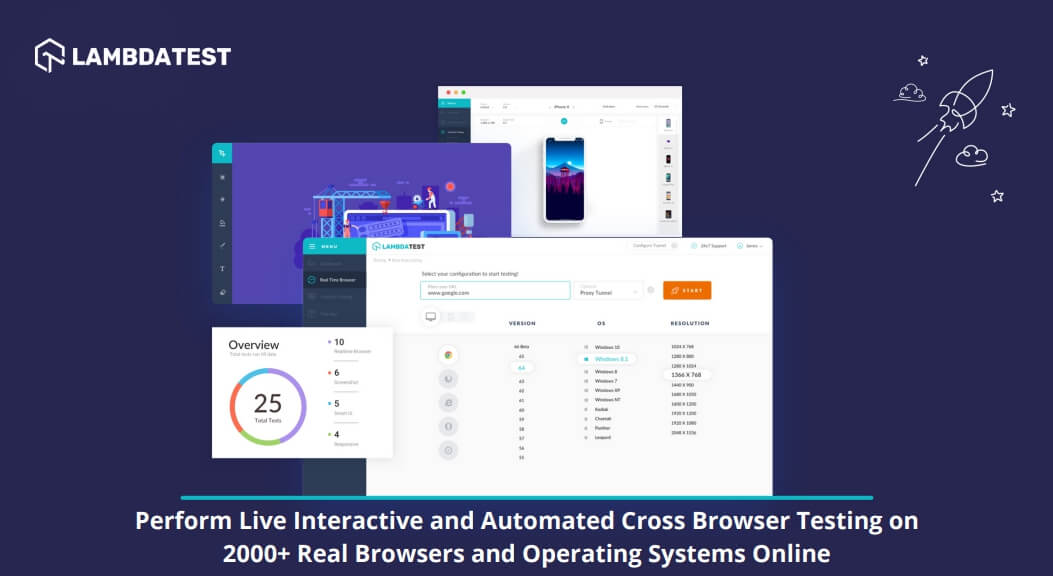
Overview: LambdaTest is a cloud-based platform that helps you perform cross-browser compatibility testing of your web apps and/or websites. It allows users to run both manual and automated tests over 2000 browsers, browser versions, resolutions, and operating systems. It allows one-click integration to a plethora of tools like GitHub, JIRA, VSTS, Slack, Trello, Asana, BitBucket, etc. This is remarkably easy to use platform.
LambdaTest also offers a unique desktop app for developers- LT Browser. It helps to perform responsive web testing and debugging on various viewports (mobiles, desktops, and tablets) across the majority of OS and browsers
Key Features: AI-powered automation, parallel testing across 3000+ browsers/devices, and CI/CD integration with JIRA, GitHub, and Slack.
Pros: Huge coverage, AI speeds up repetitive tasks, integrates like a dream.
Cons: Learning curve for newbies; premium features bump up the cost.
Pricing: Starts at $15/month, with enterprise custom plans.
URL: www.lambdatest.com
2. BrowserStack
Overview: BrowserStack is an industry-leading cross-browser testing platform preferred by global teams of all sizes. It offers the most extensive manual and automated testing coverage on 20,000+ real devices. In addition to being a development partner for Selenium, BrowserStack integrates with Playwright, Cypress, Appium, Espresso, TestNG, Jest, Puppeteer, PyTest, Jira, Azure, GitHub, Firebase, and many more.
Being a heavy hitter in cloud testing, it’s known for its highly scalable and secure test environments that give advanced native device features.
Key Features: Real Device Cloud, Manual/Automated web and app testing, Low-Code automation, Web and app Accessibility testing, Visual Regression Testing, AI-powered Test Management, and reporting.
Pros: Test real-user scenarios, extensive device browser coverage, AI-powered automation, 150+ integrations, best-in-class guides and documentation.
Cons: Needs stable internet connection.
Pricing: From $29/month, enterprise-grade plans, custom plans available.
URL: www.browserstack.com
3. Sauce Labs
Overview: A scalable top cross-browser testing tool for 2025, Sauce Labs handles web and mobile testing with ease.
Key Features: Real device testing, automated/manual modes, CI/CD integration with Jenkins and Appium.
Pros: Great community, tons of docs, fits any team size.
Cons: Costs add up fast; interface could be slicker.
Pricing: From $49/month, enterprise custom plans.
URL: saucelabs.com
4. Selenium
Overview: The king of free cross-browser testing tools, Selenium’s an open-source automation beast.
Key Features: Multi-language support (Java, Python), custom scenarios, huge community backing.
Pros: Free, endlessly customizable, industry standard.
Cons: Setup’s a pain; needs coding chops.
Pricing: Free.
URL: www.selenium.dev
5. HeadSpin
Overview: Focused on cross-browser testing tools with real device testing, HeadSpin’s a mobile-first option with web chops.
Key Features: Real-time testing, AI analytics, CI/CD integration with Selenium/Appium.
Pros: Real device focus, deep performance insights, user-friendly.
Cons: Web testing isn’t as robust; pricing’s opaque.
Pricing: Custom based on usage.
URL: www.headspin.io
6. BitBar
Overview: Part of SmartBear, BitBar’s a solid cloud-based testing tool for web and mobile.
Key Features: Selenium/Appium support, thousands of real devices, CI/CD integrations.
Pros: Comprehensive, ties into SmartBear’s ecosystem, versatile.
Cons: Expensive at scale; some reliability hiccups.
Pricing: From $47/month, enterprise custom.
URL: www.smartbear.com/product/bitbar
7. TestGrid
Overview: An AI-powered cross-browser testing contender, TestGrid blends automation with no-code ease.
Key Features: Low-code test creation, performance testing, JIRA/Asana integration.
Pros: Non-tech friendly, cost-effective, scales well.
Cons: Limited browser versions; docs need work.
Pricing: From $49/month, enterprise custom.
URL: testgrid.io
8.Mabl
Overview: Mabl brings AI-powered cross-browser testing with low-code automation for quick wins.
Key Features: Self-healing tests, visual testing, CI/CD with Jenkins/Slack.
Pros: Low maintenance, great for SaaS, easy to pick up.
Cons: Less flexible; slows down on big projects.
Pricing: Custom based on usage.
URL: www.mabl.com
These top cross-browser testing tools for 2025 cover the spectrum-free to premium, manual to AI-driven-so you can pick what fits your QA grind.
Comparative Analysis
To pick the best cross-browser testing tools for your QA toolkit, let’s break down how these options stack up. Here’s a table comparing the top cross-browser testing tools for 2025, followed by some trends and a surprising standout.
Trends in Play
Looking at this cross-browser testing tools comparison, a few trends jump out for 2025. Cloud-based testing tools like BrowserStack and LambdaTest dominate for their scalability-perfect when you’re juggling hundreds of browser-device combos. AI-powered cross-browser testing is picking up steam, with tools like TestGrid and Mabl using machine learning to cut down on manual grunt work and adapt to app changes. Then there’s the push for cross-browser testing tools with real device testing-HeadSpin and BitBar lead here, giving you the real-world feel emulators can’t match. Automation’s still king, but the mix of manual and automated options keeps things flexible for QA teams of all sizes.
The Unexpected Standout
Here’s the kicker: amidst all these shiny cloud-based testing tools, free cross-browser testing tools like Selenium still hold their own. Sure, it’s a beast to set up-think hours tweaking WebDriver and cursing at configs-but its zero-cost price tag and insane customization keep it in the game. For teams with the skills to tame it, Selenium’s a budget-friendly powerhouse that proves you don’t always need a fat wallet to test like a pro in 2025.
This lineup shows there’s no one-size-fits-all. Need vast coverage? Go LambdaTest or BrowserStack. Want AI smarts? TestGrid or Mabl. On a shoestring? Selenium’s your friend. It’s about matching the tool to your QA grind.
Conclusion
For QA engineers in 2025, the best cross-browser testing tools-LambdaTest, BrowserStack, Sauce Labs, Selenium, HeadSpin, BitBar, TestGrid, and Mabl-offer a solid lineup to tackle compatibility chaos. Each brings something to the table: LambdaTest and BrowserStack deliver massive cloud-based testing tools coverage, Sauce Labs scales with your team, Selenium proves free cross-browser testing tools can still compete, HeadSpin and BitBar nail cross-browser testing tools with real device testing, while TestGrid and Mabl push AI-powered cross-browser testing to cut the grunt work. Picking the right one hinges on your needs-big budgets might lean toward BrowserStack’s 2000+ devices, while scrappy teams can tweak Selenium to perfection. Technical skills matter too; Selenium’s a beast without coding know-how, but TestGrid’s no-code vibe fits anyone. This top cross-browser testing tools 2025 list, pulled from March 4, 2025 research, has you covered whether you’re chasing speed, scale, or savings. Want more? Dig into guides from The CTO Club, Functionize, or Marker.io linked below-they’re gold for deeper cross-browser testing tools comparison.
FAQ: Best Cross-Browser Testing Tools
What are the best cross-browser testing tools for QA engineers in 2025?
The best cross-browser testing tools for QA engineers in 2025 are LambdaTest, BrowserStack, Sauce Labs, Selenium, HeadSpin, BitBar, TestGrid, and Mabl. These top cross-browser testing tools for 2025 include cloud-based testing tools, AI-powered cross-browser testing, and free cross-browser testing tools to fit different needs—like BrowserStack for wide coverage or Selenium for no cost.
Why should QA engineers use cross-browser testing tools?
QA engineers use cross-browser testing tools for QA to make sure websites work on browsers like Chrome, Firefox, and Safari. Browsers and devices can mess up layouts or functions, and tools like LambdaTest or cross-browser testing tools with real device testing like HeadSpin fix those problems before users see them, saving time and keeping users happy.
Are there free cross-browser testing tools available?
Yes, free cross-browser testing tools like Selenium are great for QA teams with tight budgets. It’s open-source, lets you adjust Selenium cross-browser automation however you want, and has a big community—but it takes more skill to set up than paid cloud-based testing tools like BrowserStack.
How do cloud-based testing tools compare to on-premise options?
Cloud-based testing tools like BrowserStack, LambdaTest, and Sauce Labs give you quick access to thousands of browsers and devices, plus easy CI/CD links (like JIRA or Jenkins). On-premise tools like Selenium let you control everything and cost nothing to use, but they need more work to set up and maintain—good if you have skills, not if you want speed.
What’s the advantage of AI-powered cross-browser testing?
AI-powered cross-browser testing tools like TestGrid and Mabl use smart tech to handle repeat jobs, adjust to app updates, and fix tests on their own. For QA engineers, this cuts down manual work and speeds things up—better than older cross-browser testing tools comparison methods.
Which tools offer real device testing for cross-browser compatibility?
For cross-browser testing tools with real device testing, HeadSpin, BitBar, and BrowserStack are top choices. They test on real phones, tablets, and computers—not just fake setups—so your site works right in actual use, especially for mobile projects.
How do I choose the right cross-browser testing tool for my team?
Look at what you need: LambdaTest cross-browser testing is good for AI and links, BrowserStack for QA testing has tons of options, and Sauce Labs testing tools grow with you. Low budget? Use Selenium cross-browser automation. Want no coding? Pick TestGrid AI testing. Check coverage, testing types, and costs in our cross-browser testing tools comparison section.
Can these tools fit into my current workflow?
Most top cross-browser testing tools 2025 work with CI/CD systems and tools like JIRA, Slack, Jenkins, or GitHub. LambdaTest, BrowserStack, and Sauce Labs do this well, while Selenium bends to fit custom setups—important for keeping QA smooth.
Are these tools good for small teams or just big ones?
They suit both. Free cross-browser testing tools like Selenium and cheap plans from TestGrid (from $49/month) help small teams, while cloud-based testing tools like Sauce Labs and BrowserStack handle big jobs with custom prices and support.
Where can I find out more about these tools?
Check our References section for links to The CTO Club, Functionize, and Marker.io guides, or visit the tools’ sites—like www.lambdatest.com or browserstack.com—for demos and info on how to choose cross-browser testing tools.
Similar Posts

5 minutes to read
Top 7 AB Testing Tools That You Should Use in 2025
- Mobile App Testing Tools
- Android App Testing Tools
- Mobile App Automation Testing Tools
- App Testing Tools
- iOS App Testing Tools
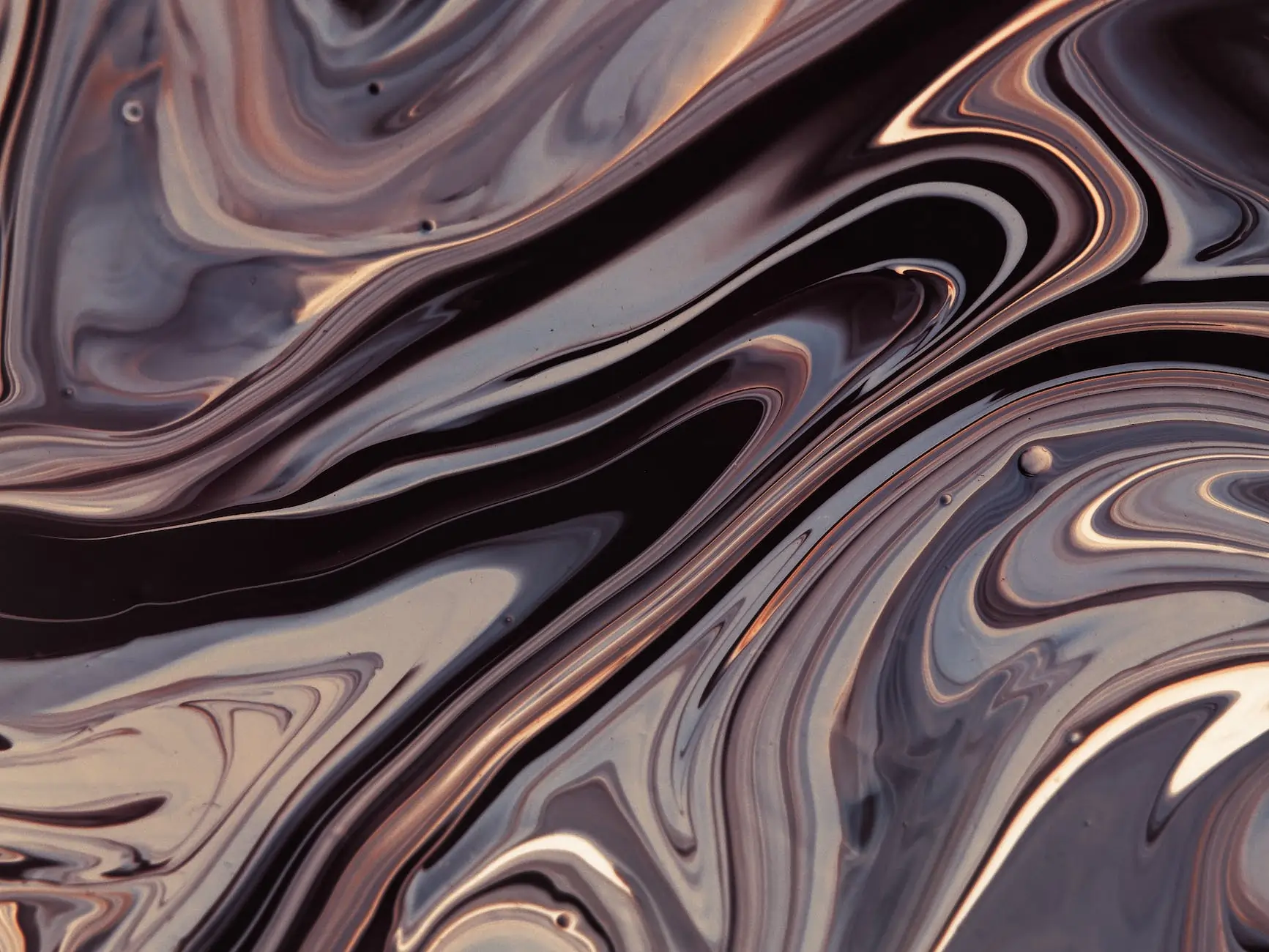
26 minutes to read
Top automation testing tools of 2025
- Software Test Automation
- Automated Testing

7 minutes to read
Best Cloud Testing Tools
- Cloud Testing
- QA Tools
