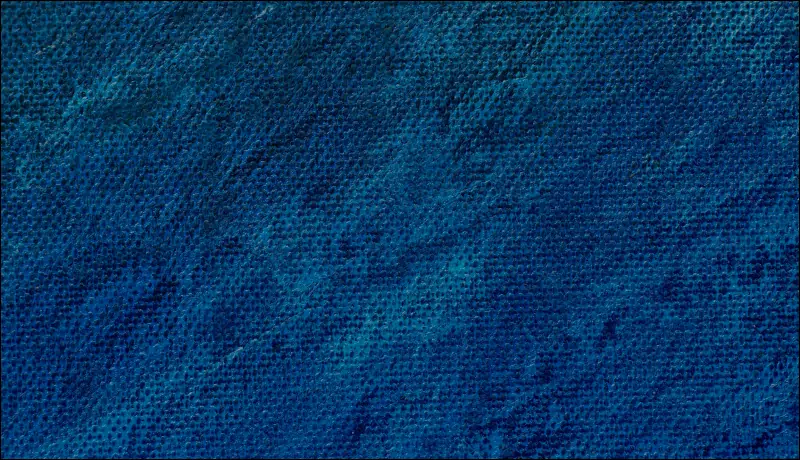16 minutes to read
How AI changes quality assurance (+8 industry examples)


Anastasiia Sokolinska
Chief Operating Officer
97% of companies noted an increase in QA productivity after implementing AI into processes, as the latest survey has shown. The latest “smart” technologies make software quality control faster and more efficient. They can help to speed up work and automate some routine processes, which positively affects the final result. How exactly do companies use AI in testing software? Find out specific examples from this article!
The modern role of AI in testing
Artificial intelligence, when used properly, can make testing processes faster, more productive, and more efficient. Solutions based on this technology give an opportunity to:
Automate routine tasks. AI-based tools are capable of performing simple tasks that are very time-consuming when done manually. This frees up employees’ time for more complex, creative, and strategic assignments.
Accelerate the work. By using AI assistants, it is possible to improve QA automation. This provides a great opportunity to speed up the testing process. This, in turn, can help a business get ahead of the competition by reducing time-to-market.
Get new ideas and suggestions. Working long hours on the same project, even the most highly skilled professionals’ eyes may glaze over, and the number of fresh working ideas may be diminished. However, AI never gets tired and has no biases. It can “take a fresh look” at a project and bring new suggestions to improve quality control.
Improve test coverage. AI can QA engineers to analyze the code for the presence of parts not covered by tests. This will allow adding missing tests for more complete coverage.
Enhance code quality. AI-driven tools can check the code for unused parts, duplicates, overly complex sections, and so on. Code will become more high-quality and easy-to-read after fixing all these shortcomings. This will make it simpler to update it in the future.
Prevent QA engineers’ burnout. Automating or easing routine tasks contributes to a better working atmosphere in the team. Testers who do not have to spend a huge amount of time every day on the same thing can be more creative and complete complex tasks more efficiently. It also reduces turnover rates, which lowers HR costs.
Optimize the budget for testing. By raising productivity and reducing the time to complete the testing cycle, a company can save money and allocate financial resources more prudently.
4 examples of test automation with the help of AI
Competition is growing, and the target audience is becoming more demanding. All companies strive to minimize bugs and other shortcomings that can worsen the customer satisfaction rate, because, according to statistics, 90% of users stop using applications if they notice poor performance.
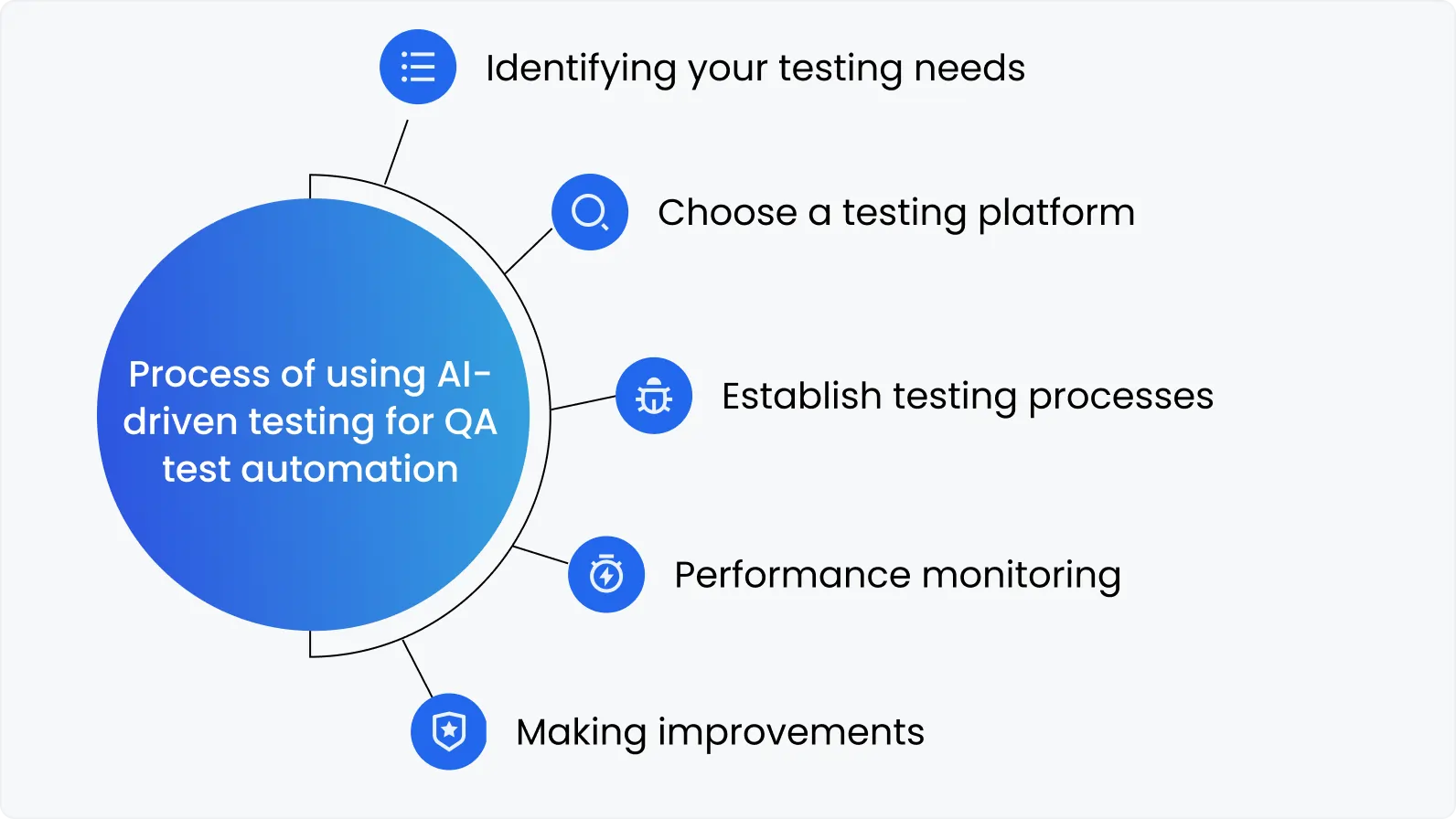
So, quality assurance should constantly evolve and improve, as the requirements for quality standards are getting higher over time. AI-enabled testing to become faster, more productive, and more cost-effective. How exactly? Here are the 4 most common examples of how companies use “smart” tools in their QA processes.
Beyond one-size-fits-all. Customized QA approach to match your AI vision
1. Using AI-based tools for testing
It is a modern QA technique that minimizes the need to write code to test software. This allows even employees without extensive experience in coding to perform basic testing operations.
This method is ideal for startups and small-scale projects for which it doesn't make sense to hire expensive top-tier testing specialists. Furthermore, such a technique speeds up workflow by reducing the amount of routine code writing in the QA process.
Although this method does not require coding experience, it does require some testing expertise and skills. For effective results, it is essential to properly analyze requirements and specifications, develop a valid testing strategy and plan, think through test cases, run them, and evaluate the results of their execution.
Automation of testing processes becomes easier with special AI-based tools for quality assurance, such as OwlityAI. This software makes QA processes less routine and faster with the following features:
AI analysis of the application to choose the best testing strategy.
Automatic generating of test cases.
Smart test code adjusting as new features appear in the tested application.
Test case automation.
Maintenance of test cases and automated tests.
With OwlityAI, it is possible to assure the quality of applications without coding skills and a lot of experience and expertise in testing. Also, this no-code testing tool helps to:
accelerate time to market, speeding up the testing cycle by up to 95%;
optimize budgets, saving up to 93%.
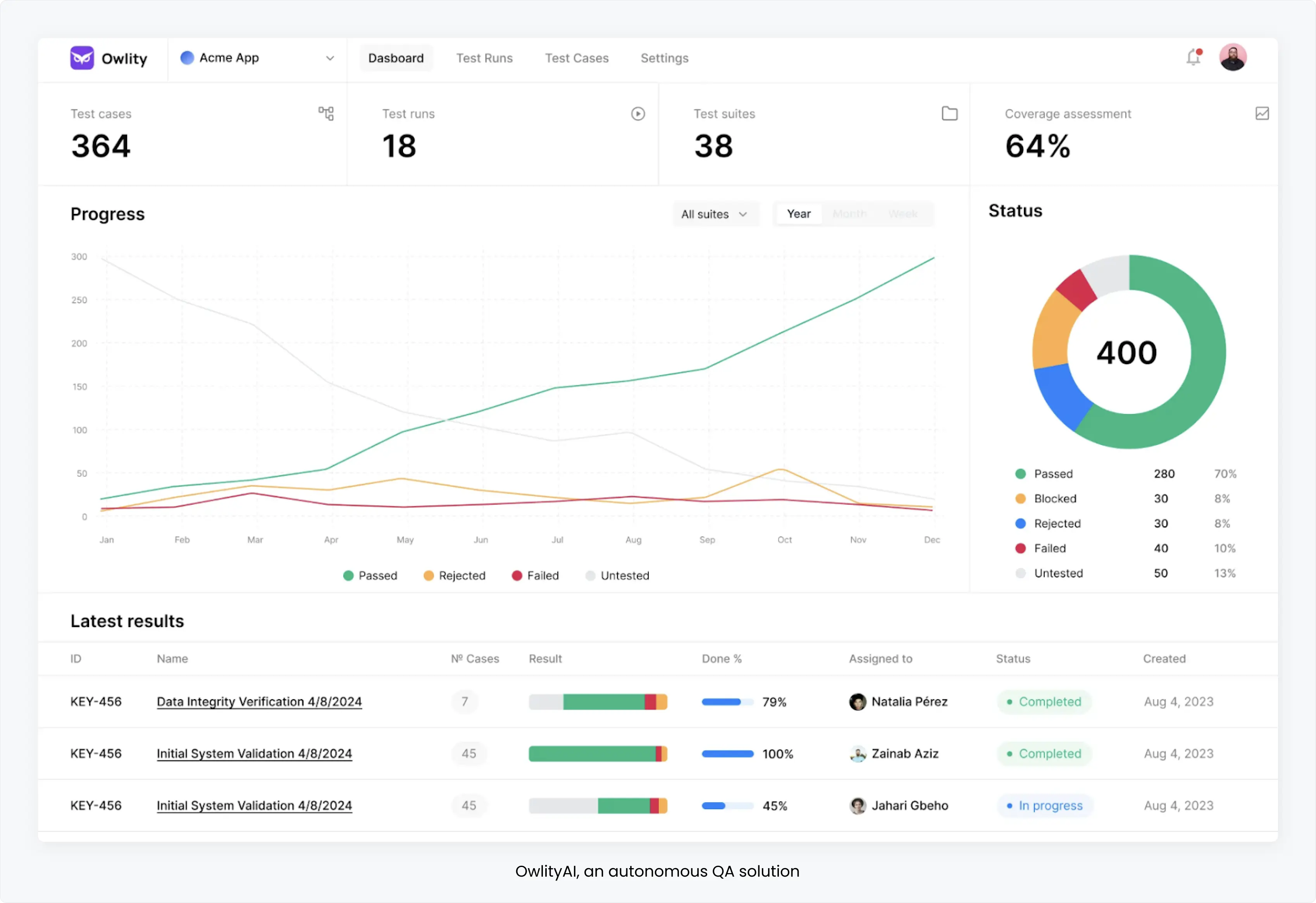
2. Setting test case priorities more efficiently
Prioritizing is a very important step in the testing process. It makes QA more strategic, consistent, and efficient. At this stage, specialists decide:
which test cases will be performed manually and which of them — automatically;
which tests should be run first and which can be executed later.
While setting priorities, professionals take into account a wide range of factors, such as business objectives, the criticality of different features and properties of the application, risks of various vulnerabilities, and so on.
AI-powered tools can help complete this stage of QA faster and more efficiently. “Smart” algorithms help prioritize test cases based on the following data:
information about business goals;
requirements and specifications for software;
code changes;
code complexity metrics;
the history of previous test executions;
defect density.
Taking all this into account, they can determine which code sections have the highest risk of problems and give suggestions about what to test primarily.
Sometimes companies use ready-made AI tools, such as PractiTest, for test case prioritization. But in other cases, they are not enough to meet all of the company's needs. So, some organizations decide to create their own solutions, using machine learning libraries like TensorFlow to train ML models and data analytics platforms like Splunk to analyze the information.
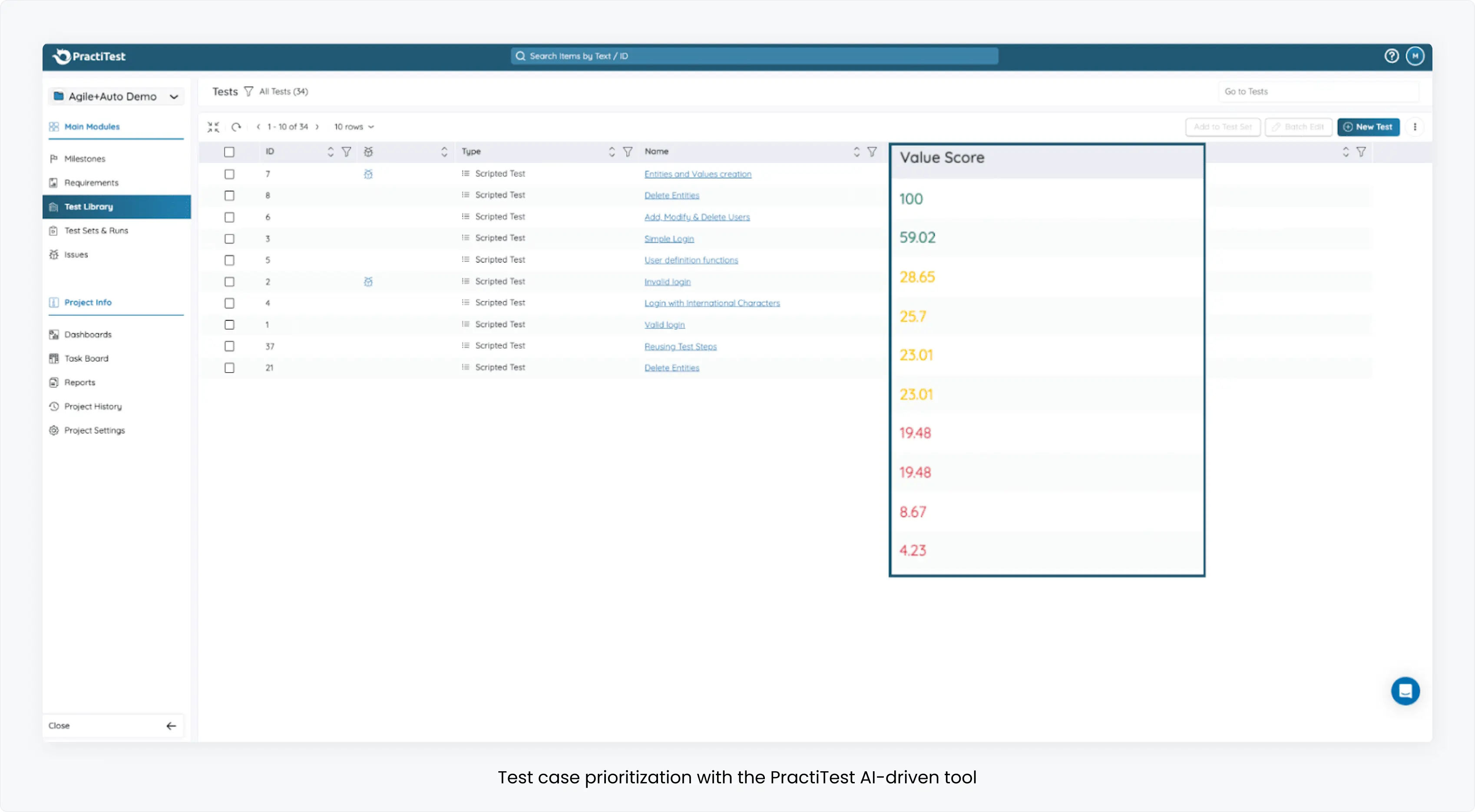
3. Generating test cases automatically
Modern applications have complex architectures and are constantly being improved and updated. Therefore, to make sure that the product meets all requirements and specifications to cover the code with tests as much as possible, it may be necessary to write an extremely large number of test cases. Doing this manually can take too much time, which is invaluable to any business.
Therefore, modern QA teams generate test cases automatically, using such tools as Test Case Generator by Onethread or ChatGPT by OpenAI. However, of course, this process should be overseen by an experienced engineer who will filter out incorrect and irrelevant test cases suggested by AI.
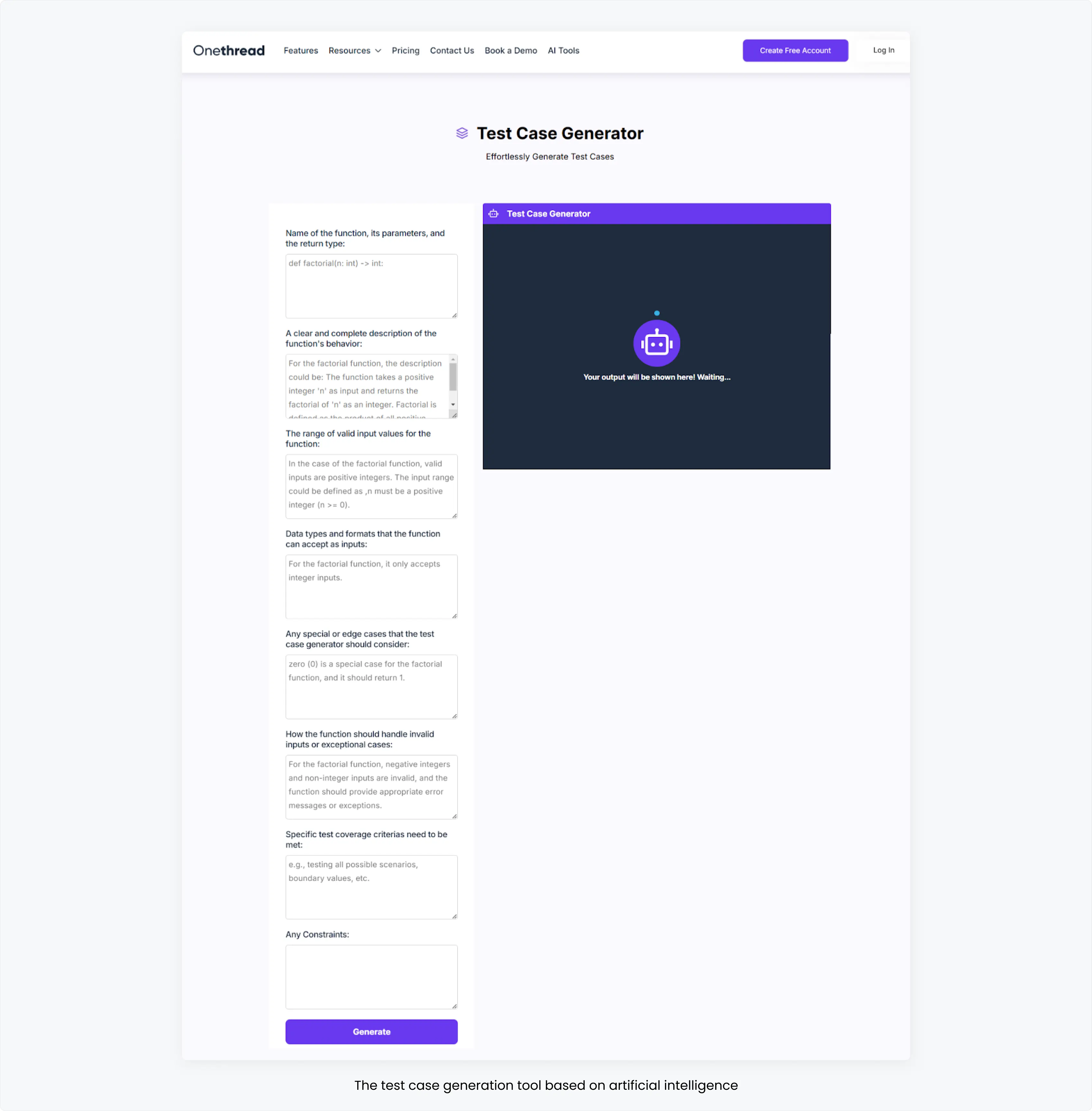
4. Predicting possible issues
It is important to identify bugs at the early stages, otherwise, it can lead to the accumulation of technical debt. Especially true for those IT teams who work under inflexible models like Waterfall.
Constantly spending a lot of time on full application testing can be difficult and resource-intensive. That is why some businesses choose to use predictive AI tools to identify code sections with the highest risk of defects that need to be tested first of all.
Machine learning models use the information about:
the history of software updates;
the changes made;
the history of tests that were executed earlier and their results;
the log of previous bugs;
user behavior patterns.
Based on all this data, AI algorithms can “predict” what problems are most likely to appear and in what code parts. Moreover, artificial intelligence can “forecast” not only where potential problems might be located but also their criticality. For example, how they might affect application performance and user experience.
There are off-the-shelf AI solutions with bug prediction features, such as Taskade. However, sometimes such ready-made tools are not enough to meet all the specific needs of the business and take into account all the features of complex software. In such cases, companies develop their own ML/AI models. They “study” all the necessary information about the product and give the most accurate forecasts about the risks of various bugs in different code areas based on this data.
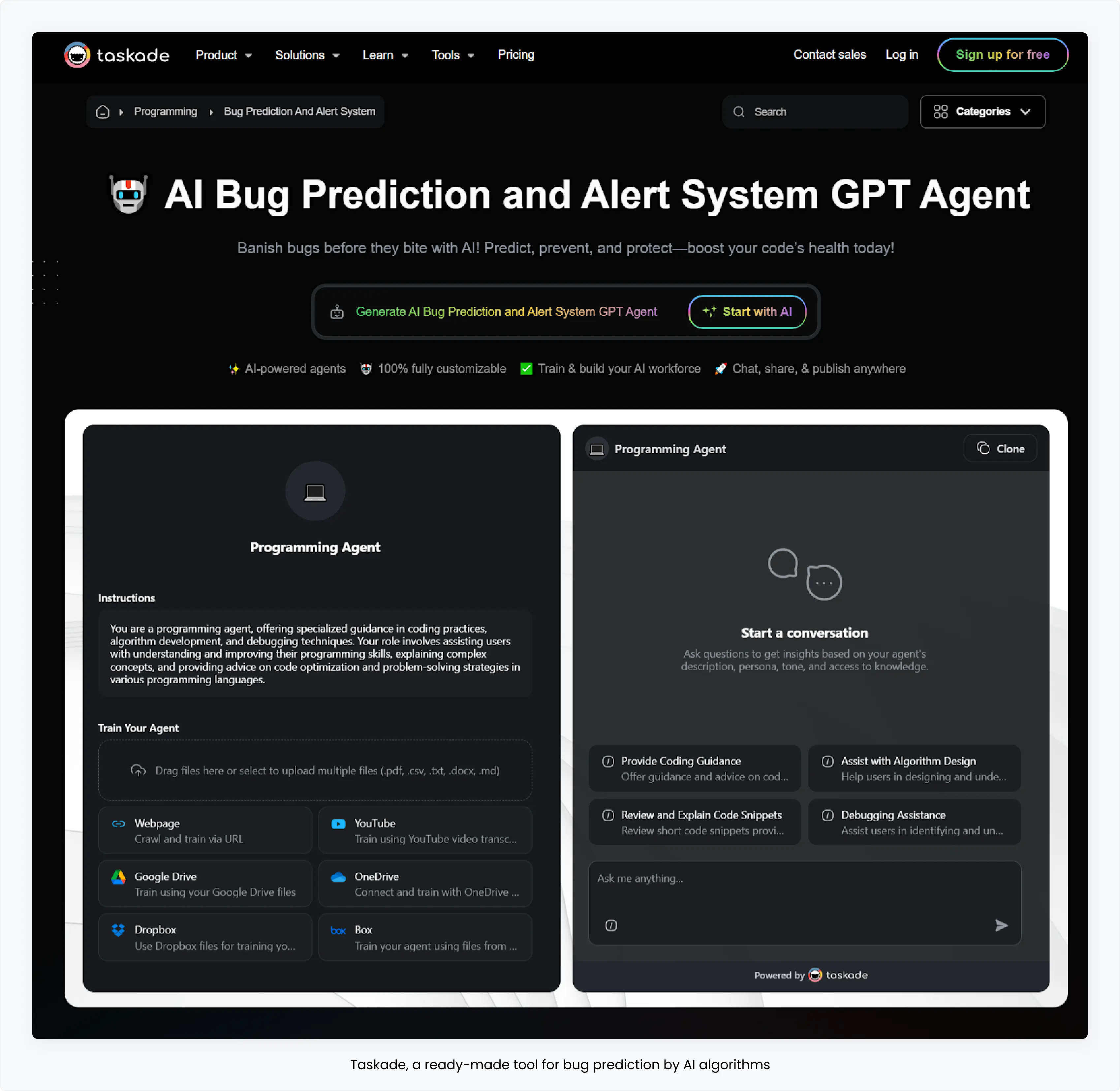
How AI helps to overcome testing challenges: 4 examples
Many companies face certain difficulties in their software quality control processes. And modern technologies can help to overcome them. That's why more and more businesses are interested in how to implement AI in testing. What QA challenges can AI-based solutions assist in coping with and how? Find out next in this article.
Challenge 1: Tight deadlines for release cycles
In today's highly competitive environment, it is vital for all businesses to be flexible and fast to release products and update them as quickly as possible before competitors overtake them. This leads to the necessity to set very short deadlines. Too tight deadlines can provoke a situation when the main scope of working hours is spent on development, but it is not enough time to perform full-value testing, especially if specialists do routine tasks manually. This can have many negative effects on the business, such as:
Accumulation of technical debt, which will inevitably cause additional financial and time spending in the future.
A decrease in product quality, because of which it starts to lose in the competitive race.
Deterioration of user experience and customer satisfaction rate due to a large number of bugs, errors, and other issues.
However, it is possible to prevent these problems by using AI in QA automation. This frees specialists from the need to perform routine tasks manually and thus optimizes the testing process. It helps to shorten the entire work cycle and release or update the application as soon as possible.
Challenge 2: Limitations in skills and qualifications
Some companies don’t have enough highly skilled testing professionals. This is especially true for businesses for which IT is not one of the core business functions. Finding and hiring top QA engineers can be very time-consuming and expensive. Additionally, it requires an HR specialist or other professional who has enough IT knowledge to adequately assess the knowledge and experience of potential testers.
This can be a stumbling block to effective quality assurance. However, the use of AI applications can make this process much easier and allow even a not-very-experienced employee to perform basic testing tasks.
For example, low-code AI testing solutions can allow junior specialists to handle the parts of the software they don’t know how to test. AI applications provide an opportunity to perform QA tasks easier, faster, and without having to write code for tests.
AI can be a great assistant for basic tasks. However, an even better choice for overcoming this challenge is to turn to QA outsourcing expertise providers who can handle even the most complex cases. This is cheaper and faster than forming and retaining a new QA team with higher qualifications than the current one. Moreover, it is sometimes possible to order the services of external specialists to implement AI tools into your testing workflow and teach your employees how to use them correctly.
Challenge 3: Insufficient test coverage
Modern software has a complex and multi-layered architecture and is constantly being updated and improved, making it even more intricate. It is very difficult to fully cover such a complex system with tests. It is extremely time-consuming, especially if done manually. However, the majority of modern businesses don't have as much time as needed as time is money.
The use of several AI tools in combination can help to overcome this challenge successfully. With the help of “smart” technologies, it is possible to:
generate test cases automatically;
test different features without having to write code;
“anticipate” which code areas require the most attention and test coverage due to the highest risk of defects.
All of this reduces the number of routine tasks that employees need to do manually and therefore speeds up the process of the most complete code coverage with tests. This is supported by research that found that 43% of companies surveyed reported that their test coverage improved significantly after implementing AI technologies into their QA processes. 54% more businesses noted it somewhat increased.
Challenge 4: Poor test case prioritization
Setting priorities properly helps to make the testing process as thoughtful and efficient as possible. Meanwhile, neglecting this stage can lead to incorrect QA strategy and unsatisfactory results that will affect the overall quality of the product. To overcome this challenge, it is necessary to carefully analyze the information about:
requirements and specifications for the software;
business goals and users’ needs that the product should cover;
the log of executed tests (especially failed ones);
the history of application updates;
the typical patterns of user behavior, and other important details.
Sometimes it's better to “feed” this information to AI that will help to make a decision than to do everything completely manually. While it can’t replace a human expert, it can make the job faster and easier.
Examples of using AI in QA automation
You already know with specific examples how exactly AI-driven solutions can make the testing process more productive and efficient. Next in this article, you will find out a couple of case studies of well-known companies that are already successfully using “smart” tools to automate and optimize their testing workflows.
Google: Prioritizing test cases with AI
Google's products, such as its search engine, have a very complex and multi-layered structure. To prioritize and make the testing process more thoughtful, productive, and less time-consuming, the company uses AI algorithms. They help to identify code fragments that require priority testing and properly compose a QA strategy.
Microsoft: Using predictive AI tools in testing
This company's main product, Windows, is constantly updated while having very strict requirements for usability, security, and other properties. Because of this, it is vital to ensure a thorough and rigorous testing process without losing the speed of updates.
That's why the company uses a specialized predictive AI model that “makes a prognosis” of which code changes carry the highest risk of provoking various bugs, vulnerabilities, and other problems. It also “forecasts” in which code sections various defects are most likely to occur. This helps to prevent issues, as well as detect them at early stages. It keeps the product quality despite very frequent changes and releases of updates.
Regulations regarding AI-based test automation tools
Artificial Intelligence software is subject to regulation and certain legal rules that they must comply with. Below in the article, let's take a closer look at them.
Regulations depend on the level of risk
First of all, in designating which regulations a particular AI instrument falls under risks are taken into account. Laws in both the USA and Europe divide AI-powered systems into categories, depending on the amount of risk their exploitation poses. For example, the main European legislation on AI, the EU Artificial Intelligence Act, identifies the groups with the following levels of risk:
Unacceptable. The distribution and use of such AI systems are prohibited.
High. Such software is strictly regulated by a large number of rules.
Limited (low). There are far fewer rules about such models, the main one being to simply warn end users that they are interacting with AI while using these applications.
Minimal. Such AI tools are not regulated at all.
Most QA AI tools are considered low or minimal risk.
What regulations and requirements should AI testing tools comply with?
To choose the right AI-based tools to implement in your QA processes, pay attention to the following points that good options should meet:
Transparency. The developer of an AI system should be honest with the users when it comes to the principles of the tool’s work. For example, what data the AI algorithms learn from or how they create or prioritize test cases. This gives an opportunity to understand how effective the software is and what risks may be associated with its use.
Security. The software must contain information about what data protection measures it has in place. The use of testing tools is often associated with sharing confidential data, such as details on the tested software or test results. Therefore, an AI-based application must have reliable methods of protection against data leaks and hacker attacks.
Data management. The application developer should have a clear policy for storing and handling sensitive user data. This is especially important for those who test applications in such areas as healthcare or fintech.
Credibility and bias. The software should be free of bias. It should also provide details about what information it was trained on so that it is possible to make sure that it is fair.
Cross-border data transfer. The rules relating to this item may concern how information about tests and their results is shared between different regions and countries.
Documentation about compliance. Companies that develop and maintain AI testing tools may be required to maintain documentation of how and to what extent they comply with rules and standards. It may also include details about AI model development and training, as well as the decision-making process. This allows making sure that the AI system complies with all current regulations.
What are the requirements for using AI in QA automation?
For the AI-driven testing tool to work properly and efficiently, you may need to follow some rules. For example, to ensure a productive and problem-free operation, the following points may be necessary:
Ongoing monitoring. For smooth operation, it may be needed to maintain detailed documentation and reporting on the performance and impact of AI software.
Control by a human specialist. Although AI-powered systems can be great assistants that make work easier, faster, and more productive doesn't mean they can “replace” a human specialist and work completely autonomously. Proper and efficient operation requires the supervision of a human professional who will, for example, filter out unsatisfactory generated test cases or constantly monitor the quality of the AI model’s work results in other ways.
To sum up
Artificial intelligence has become a new trend in technology and has penetrated all areas of life and business. More and more companies are using “smart” tools to automate and optimize various processes, including QA.
The role of AI in testing is very important. 97% of surveyed companies note the positive impact of implementing AI-driven solutions in their testing processes. Tools of this kind help to:
accelerate the testing cycle and shorten time-to-market;
optimize QA costs
increase test coverage;
improve code quality, and achieve many other positive effects.
Companies are finding many different ways to automate, simplify, and speed up the work of testers by using AI models. The most representative examples of their use are:
Prioritizing test cases with the help of AI algorithms.
Generating test cases automatically.
Giving preference to low-code techniques of software testing.
Using predictive models to “forecast” the most likely issues.
All this makes it possible to overcome many testing challenges, such as too tight deadlines for releases, expertise limitations, poor test coverage, or inadequate test case prioritization.
Do you want to make your testing process more productive and cost-effective? Contact DeviQA, the expert in AI testing, to get a free consultation on this matter!
Team up with an award-winning software QA and testing company
Trusted by 300+ clients worldwide