Imagine a situation in which you launch an app thinking that it’s flawless but later on, the user engagement starts rapidly decreasing and negative user feedback begins to pour in: “The buttons are unresponsive on my phone,” “The layout is distorted on my tablet,” and more.
It becomes clear that while your app is well-designed, it does not function consistently across all devices. And it's a quite common occurrence - for example a 2024 survey by Sauce Labs found out that 40% of users are less likely to return to a website after a bad experience.
As you know the first impression is too valuable and you might never get a second chance with the same product, as your reputation will be irreversibly tarnished. How can you avoid this situation? We have the answer – testing your product before launching it for the audience.
Compatibility testing services is a complex and yet needed solution for the proper functioning of your app and, consequently, the good reputation of your brand. It involves several critical stages, and each of them checks a separate component of your app, thus reflecting its overall quality and readiness for the launch.
In this article, we will explain what compatibility testing is, why it is important, what challenges you can face when testing your products, and the best practices for services compatibility testing.
What is compatibility testing?
Compatibility testing is a type of checking used to ensure that a developed software works as planned on different devices and in different browsers. In addition, it tests how consistent and smooth the user experience is, and how easy it is to install and interact with.
For example, a web application must work properly on all types of browsers, including Google Chrome, Safari, Firefox, Edge, Opera, and others. A mobile app, when it’s designed to be cross-platform, must function properly on Android and iOS devices. All types of software should load quickly and without lags and thus support brand reputation and competitive edge on the vast market.
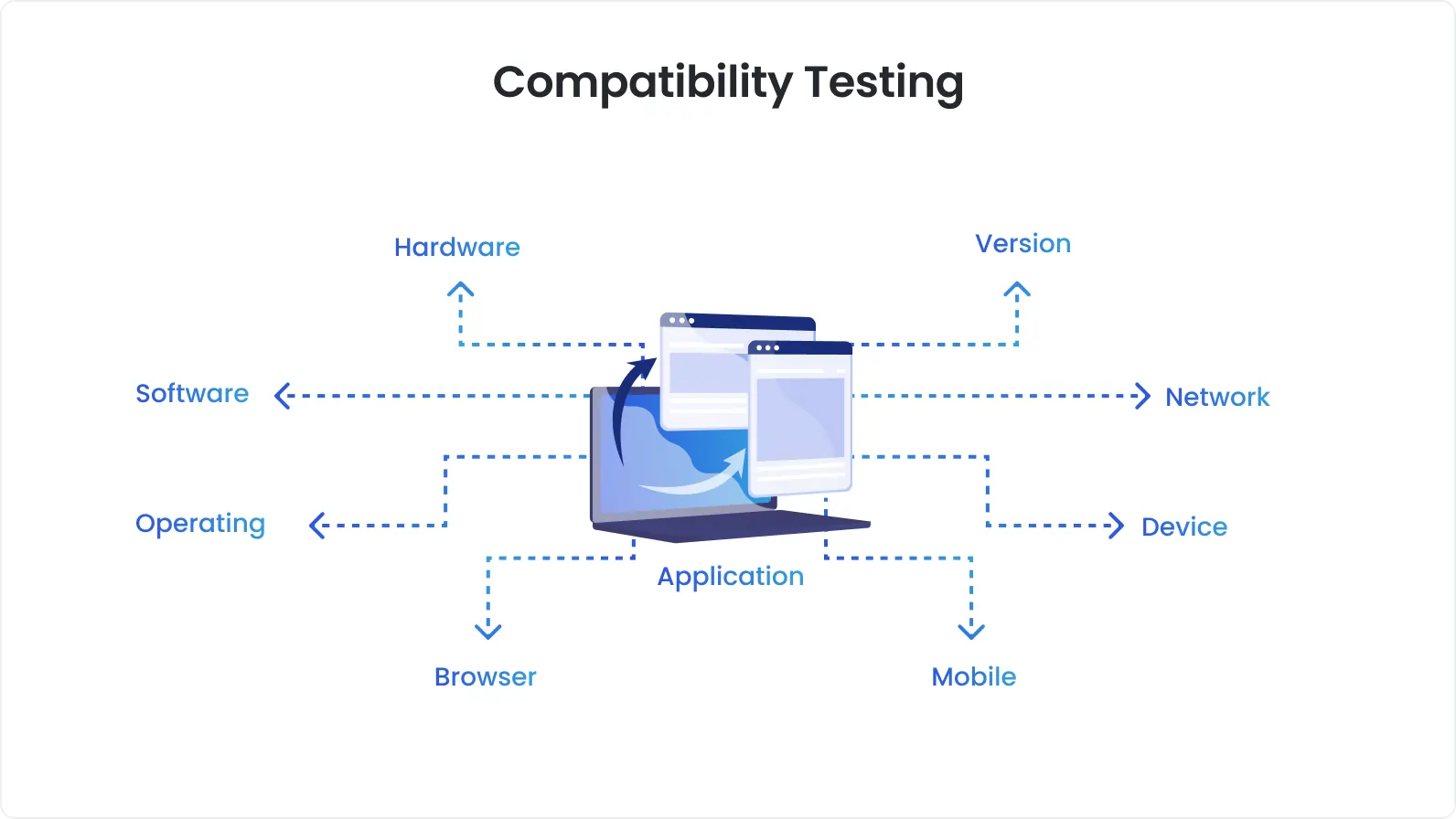
Compatibility testing companies, such as DeviQA, frequently emphasize the importance of compatibility checks, regardless of the product you are planning to release. At the early stage of development of your application or software, there is practically not a single issue that can’t be detected by properly checking its compatibility.
Why do you need compatibility testing?
Testing compatibility of your software before putting it on the market is crucial for several key reasons. First and foremost, with load and stress testing services you will ensure the quality and proper functioning of your product, which are the crucial milestones without which a successful app or software launch is impossible. If you expect a large user base for your product, polishing up all the rough edges is a must. In the list below, you can find other common reasons why your product requires compatibility testing before it sees the world.
Meeting user expectations. A web or mobile app you produce must work perfectly and without bugs on any device and in any environment as this is what users expect from their interaction with the product;
Expanding user base. Different customers access apps using different hardware, operating systems, browsers, and devices. Therefore, compatibility testing for your company application helps ensure that every user has equal access to the functionalities of your product. In this way, you can also expand the global user base of the software or app you create;
Competition. Proper testing is one of the ways to give your app a competitive edge in the crowded market. If you work hard to ensure the proper functioning of your product, it will secure your brand reputation and, in the long run, its popularity.
If your application is poorly optimized, your users will be frustrated and less likely to interact with the app. For example, if your app fails to work properly in a specific browser, a lot of users may switch to a competitor’s app, which is something you want to avoid at all costs.
In his recent report, investor Andrew Chen claims that mobile apps are losing up to 80% of their users nowadays. The lack of proper compatibility testing is one of the main reasons it happens in such large volumes. The main risks you are facing when you are not properly testing device and browser compatibility are loss of customers, damage to your company’s reputation, and skyrocketing costs of fixing your product later.
Compatibility testing benefits
Testing compatibility of your software has multiple benefits. One of the most obvious advantages is that it helps you save on undesired costs in the future: if you neglect checking your product at the early stage, you might face costly and time-consuming fixes later. In addition, the benefits of platform and cross browser compatibility checking include:
Improved user satisfaction
It is not a secret that if your product is of high quality right from the start, more users will stay with it and actively use it in their day-to-day activities compared to a poorly tested application with multiple issues visible even to the naked eye.
No post-launch issues
The majority of bugs can be resolved at the early stage when the app has not been put on the market yet. In this way, you will be sure that you have detected and gotten rid of all the visible issues before the first user downloads your app.
Increased market reach
A high-quality application also has a higher chance of becoming popular with the audience. Consequently, you can increase the number of downloads without much effort.
Reduces negative feedback
If software developers identify and fix issues before release, they can reduce the likelihood of user complaints, leading to improved customer satisfaction and brand reputation.
Improves product quality
Compatibility testing is an important part of the overall quality assurance process, identifying any potential problems or malfunctions that may arise when users interact with the product on different systems, thus improving overall product reliability.
Saves time and costs in the long run
By catching compatibility issues early, developers can fix problems before they escalate into costly post-release bug fixes or user support efforts. This reduces the risk of expensive patches and customer service demands after launch.
Boosts SEO and brand reputation
If a website is fully compatible with all major browsers and devices, it is more likely to rank higher in search engine results, boosting visibility. Compatibility issues can lead to broken pages or functionality, which negatively affects user experience and SEO.
Prevents security issues
Compatibility testing also involves evaluating how the software interacts with various security features of different systems, and identifying any vulnerabilities that could be exploited by attackers. This strengthens the software’s defense against potential security breaches.
Mitigates the risk of data loss
Compatibility testing checks how the software interacts with different data systems and storage devices. Identifying issues related to data loss or corruption early on reduces the risk of data-related problems affecting users.
One of the most interesting examples of how a platform benefits from software testing services is Netflix. It regularly tests the compatibility of its browser version, as well as mobile and smart TV apps in order to ensure a smooth experience regardless of the device. Such an approach has helped Netflix to support its brilliant reputation and retain a huge customer base.
Challenges of compatibility testing
Like any other type of software checking, compatibility testing doesn’t come without challenges, especially if you are launching an app or software for the first time. In the table below, you can see the most common hindrances present in the process and possible solutions that can help you overcome them.
Device fragmentation
Testing across a wide range of devices, operating systems, and versions.
Use cloud-based testing platforms like BrowserStack or Sauce Labs to access multiple configurations.
Frequent OS/Browser updates
Keeping up with updates that may introduce new compatibility issues.
Establish a regular update testing process.
Resource constraints
Limited access to all necessary devices and environments.
Use emulators, simulators, and cloud-based services.
Types of bugs in software compatibility testing
Cross-device and cross browser compatibility testing services can help you detect and fix a wide array of bugs in the early stages of the development of your software or application. When you know exactly what to look for and which issues to get rid of, testing any product becomes a breeze. The most common bugs that can be detected during software compatibility testing are:
Layout issues. Various problems with UI elements, including misaligned buttons, overlapping text, or even distorted images on different screens or resolutions;
Bugs in functionality. Features or elements that don’t work as intended, for example, a dropdown menu that works in Google Chrome but fails in Safari or Edge;
Performance failures. This includes different load speeds, bad responsiveness, or overall performance depending on the environment, like increased lagging or freezing on older devices compared to newer ones;
Integration failures. Issues with third-party tools or services that can’t integrate and work correctly in different configurations. For instance, a payment gateway that works only in a limited range of browsers;
Frequent crashes. Apps might crash or freeze when they are in unsupported configurations, just like an application might crash unexpectedly once the user updates their version of Android.
All these and many other issues are easily detectable and can be fixed at any stage of the process. However, in order to save time and money, it is highly advised to perform compatibility testing and prevent glitches in your product before it’s launched and available to the audience.
Checklist for compatibility testing
In order to check your software for compatibility before its official release, it’s important to approach the process with a defined strategy in mind. The checklist below will serve as your practical guide for compatibility testing. Use it whenever you are launching an application or software and make sure that you check all the boxes before putting your product live.
Buttons and links across the website/app
To begin with, make sure that all buttons across the app work as intended. Then, verify the visual design and alignment of buttons so there are no unexpected glitches or non-clickable links. Once you’re done with the buttons, make sure that the links direct users to the correct pages or external resources.
Data entry, file download/upload functions
Secondly, test all input fields across your application. Ensure their proper functioning, including text boxes, dropdown menus, checkboxes, and other necessary fields. Validate input formats, such as usernames, emails, or phone numbers, across different platforms. Then, check that your upload/download processes for files support different file sizes and formats.
API connections
After that, check the correctness of API responses to different requests. Verify the behavior of your API in different network conditions, such as slow, interrupted, or lack of network connection. Then, check that your API is secure and authenticated.
Validation of forms
Validate the fields, including required fields and character limits for each, on different devices and in various browsers. If you’re going to use Captcha or other security features in your app, check that they are compatible with different devices and work properly for users.
Layout in different browsers
Checking the UI layout during browser compatibility testing is a must. One by one, test the way your software looks in popular browsers like Chrome, Firefox, Edge, Safari, and Opera. Don’t forget to do it on various screen sizes and resolutions so you can spot any overlapping or misaligned elements. Besides, make sure that font styles and sizes are consistent across platforms.
Availability of all features
As the final brushstroke, verify that all planned features can be easily accessed on various devices and in various browsers. iOS app testing services check the compatibility with different OS versions and don’t forget to integrate fallback options for features that are not yet supported by your software.
Types of compatibility testing
Compatibility checking can come in several types and formats. Each has its own methodology, best practices, and testing tools recommended for use. Below, you can find a detailed breakdown of the key kinds of compatibility testing and how each can help your development process.
Forward compatibility testing
Forward compatibility testing refers to the process of ensuring that a system or software is able to work with future versions of components or systems. It verifies that the system can handle upgrades or new features that were not available when the software was initially developed.
A software application built today should be able to run on future versions of an operating system, even though it was developed with the current OS in mind. For example, testing a current version of a video player app to ensure it will still run when a new OS version is released. Similarly, a website that uses certain browser features should be tested to ensure that it will still function properly when newer browser versions are introduced.
Backward compatibility testing
Backward compatibility testing ensures that a system or software can work with older versions of components or systems. It verifies that the software will maintain compatibility with previous versions, allowing users of older systems or versions to continue using the software without issues.
One of the examples of this type of check is testing a mobile app to ensure that it can still run on older versions of the operating system, even though the app was developed using the latest version. Additionally, backward compatibility testing is applied when you need to make sure that a video streaming platform is compatible with older versions of browsers, where certain newer HTML or JavaScript features might not be available.
Compatibility testing methodologies
Now that we have broken down the main benefits and aspects of compatibility testing, it’s time to move on to practice and see the most commonly used tools and platforms for this type of software and application check. Here are some of the must-have device, network, and browser compatibility testing tools you can use in the process:
Platform compatibility testing. This type of testing focuses on ensuring that the software works across different platforms such as operating systems, browsers, or devices. It verifies the application’s ability to function consistently on various configurations;
Hardware compatibility testing. This involves testing the software on different hardware configurations to ensure it performs well on various devices, such as desktops, smartphones, or tablets;
Browser compatibility testing. This method focuses on verifying that web applications are compatible with multiple web browsers (Chrome, Firefox, Safari, etc.) and their different versions;
Version compatibility testing. This ensures that the application is compatible with different versions of the same software (e.g., old and new versions of operating systems, web browsers, or frameworks).
Depending on your product’s nature and the testing service you are using, you might combine several approaches for the best result. It is important to employ at least three different methodologies and strategies when checking your application or software for compatibility.
Best practices for compatibility testing
Even though compatibility testing is a complex procedure that might seem too difficult for beginner developers, it becomes clearer when you have an exact strategy in mind. To get the most out of your compatibility testing process, follow the best practices laid out below.

Test early and often
Begin compatibility testing during the early stages of development and continue testing with every update. Early testing helps identify issues before they accumulate into major roadblocks. It also provides enough time to solve problems with compatibility based on the environment.
Test on real devices
While emulators and simulators are convenient, real device testing is crucial to validate the actual user experience. Real-world conditions such as network variations, hardware capabilities, and physical constraints can affect how the app behaves.
Prioritize critical issues
Focus on the most common configurations that users are likely to have, such as popular browsers, operating systems, or devices. Identify critical issues that affect functionality, user experience, and security, and address them first before less impactful compatibility issues.
Test in various environments
Replicate a wide range of user environments, including different screen resolutions, network speeds, and operating systems. Test on multiple browsers, mobile devices, and various configurations to understand how the software will perform in real-world situations.
Collaborate with developers
Establish a collaborative workflow between developers and testers. Sharing early findings and feedback with developers ensures that compatibility issues are addressed swiftly. Regular communication helps resolve problems quickly and reduces the testing cycle.
Conclusion
What is compatibility testing? It is an integral part of the development and launching process for any software or application type. In fact, checking your product for compatibility with various devices, networks, and browsers will help you ensure a smooth and uninterrupted user experience, thus boosting the popularity of your app and improving the reputation of your company. With the help of compatibility testing, you will be able to detect and get rid of grave software issues early on. As a result, you will avoid rigorous maintenance checks and costly repairs of your products in the future.
If you intend to test your app for compatibility but don’t know where to start, DeviQA is here to help. Require a detailed consultation or further guidance? Contact DeviQA and briefly describe your project. Our expert team will get back to you shortly and provide you with all the needed advice on proper software testing.
